Web
| Web | ||
|---|---|---|
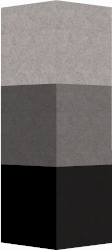 | ||
| Web Command | ||
| Build required | -- | |
| Version required | -- | |
The web command will make use of the Chrome API and produce a viewable web-page on the object.
Usage
web url=url [sw=web frame width] [sh=web frame height] [keys=yes]
Arguments
- url
- This is the URI that you would like to show on the object
Values: URI String - sw
- optional
This is the frame width of the web page to display.
Values: Decimal value > 0.
Default: Unknown. - sh
- optional
This is the frame height of the web page to display.
Values: Decimal value > 0.
Default: Unknown. - keys
- optional
This will enable the web frame to capture key strokes.
Values: Only 'yes'.
Default: Without it, you cannot capture key strokes.
Example
create web url=http://google.com sw=1000 sh=500 keys=yes;
|
|
|
|
Triggers: |
|
|
Commands: |
Animate • Animation • Ambient • Camera • Color • Diffuse • Frame • Framerate • Group • Light • Move • Name • Noise • Normalmap • Opacity • Path • Picture • Rotate • Say • Shear • Scale • Sign • Solid • Sound • Specular • Specularmap • Teleport • Teleportx • Teleportxyz • Texture • Url • Visible • Web |