Web
| Web | ||
|---|---|---|
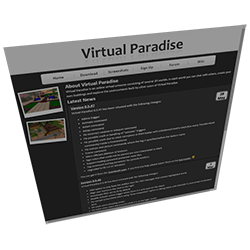 | ||
| Web Command | ||
| Build required | -- | |
| Version required | -- | |
The web command will make use of the Chrome API and produce a viewable web-page on the object.
Usage
web url=url [sw=web frame width] [sh=web frame height] [keys=yes]
Arguments
- url
- This is the URI that you would like to show on the object
Values: URI String - sw
- optional
This is the frame width of the web page to display.
Values: Decimal value > 0.
Default: 512. - sh
- optional
This is the frame height of the web page to display.
Values: Decimal value > 0.
Default: 512. - keys
- optional
This will enable the web frame to capture key strokes.
Values: Only 'yes'.
Default: Without it, you cannot capture key strokes. - tag
- optional
Value: The tagged(RWX)/named(OBJ, md5mesh) group in the model where the texture should be applied.
Default: Not specified, the texture will be applied to the entire model.
Example
create web url=http://google.com sw=1000 sh=500 keys=yes;
History
Initially an undocumented command called dynamictest applied a web site to an object as a texture. The name of the command refers to testing of dynamically updated textures. As of version 0.3.66 the dynamictest command still works, but its use is not recommended because it could be removed in a future update.
|
|
|
|
Triggers: |
|
|
Commands: |
Animate • Animation • Ambient • Camera • Color • Diffuse • Frame • Framerate • Group • Light • Move • Name • Noise • Normalmap • Opacity • Path • Picture • Rotate • Say • Shear • Scale • Sign • Solid • Sound • Specular • Specularmap • Teleport • Teleportx • Teleportxyz • Texture • Url • Visible • Web |