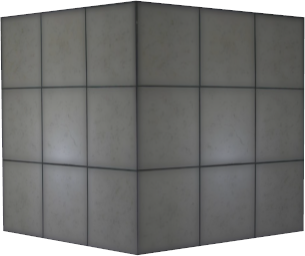Scale: Difference between revisions
Jump to navigation
Jump to search
mNo edit summary |
mNo edit summary |
||
| Line 1: | Line 1: | ||
{{feature|1|0.3.0| |Vp_scale_example.png| | {{feature|1|0.3.0| |Vp_scale_example.png|Cube with scale (left) and without (right)}} | ||
The '''scale''' command allows the user to change the dimensions of any side of an object | The '''scale''' command allows the user to change the dimensions of any side of an object | ||
{{Clear}} | {{Clear}} | ||
Latest revision as of 20:14, 14 November 2012
| Scale | ||
|---|---|---|
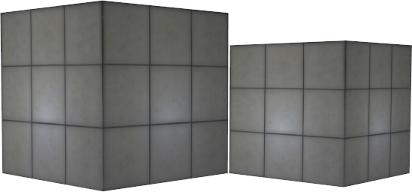 | ||
| Cube with scale (left) and without (right) | ||
| Build required | 1 | |
| Version required | 0.3.0 | |
The scale command allows the user to change the dimensions of any side of an object
Usage
scale size
scale x y z
Arguments
- Size
- Controls the size of all of the dimensions (Same as setting X, Y and Z to the same value)
Values: Decimal values between 0.1 and infinity
Default: 1.0 - X
- Controls the size of the X dimension
Values: Decimal values between 0.1 and infinity
Default: 1.0 - Y
- Controls the size of the Y dimension
Values: Decimal values between 0.1 and infinity
Default: 1.0 - Z
- Controls the size of the Z dimension
Values: Decimal values between 0.1 and infinity
Default: 1.0
Example
create scale 1.5
create scale 2 0.5 3
|
|
|
|
Triggers: |
|
|
Commands: |
Animate • Animation • Ambient • Camera • Color • Diffuse • Frame • Framerate • Group • Light • Move • Name • Noise • Normalmap • Opacity • Path • Picture • Rotate • Say • Shear • Scale • Sign • Solid • Sound • Specular • Specularmap • Teleport • Teleportx • Teleportxyz • Texture • Url • Visible • Web |