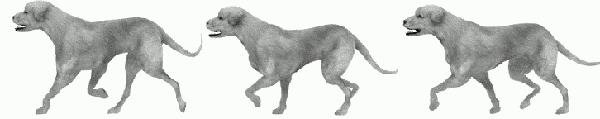Framerate: Difference between revisions
Jump to navigation
Jump to search
Created page with "{{feature|1|0.3.9| || }} The '''framerate''' command sets the rate at which an animated object will progress to the next keyframe {{Clear}} ==Usage== framerate ''value'' =..." |
mNo edit summary |
||
| (5 intermediate revisions by 2 users not shown) | |||
| Line 1: | Line 1: | ||
{{feature|1|0.3.9| || }} | {{feature|1|0.3.9| |Vp_framerate_example.gif|Dog models with framerate 1 (Left), 20 (Middle) and 40 (Right)}} | ||
The '''framerate''' command sets the rate at which an animated object will progress to the next keyframe | The '''framerate''' command sets the rate at which an animated object will progress to the next keyframe | ||
{{Clear}} | {{Clear}} | ||
==Usage== | ==Usage== | ||
framerate '' | '''framerate''' ''speed'' | ||
==Arguments== | ==Arguments== | ||
; | ;Speed :The animation speed, expressed as the number of frames per second<br>'''Values:''' Integers greater than 0 <br>'''Default:''' 10 | ||
==Example== | ==Example== | ||
| Line 13: | Line 13: | ||
---- | ---- | ||
{{Build}} | {{Build}} | ||
[[Category: | [[Category: Script commands]] | ||
Latest revision as of 00:36, 13 November 2012
| Framerate | ||
|---|---|---|
| Dog models with framerate 1 (Left), 20 (Middle) and 40 (Right) | ||
| Build required | 1 | |
| Version required | 0.3.9 | |
The framerate command sets the rate at which an animated object will progress to the next keyframe
Usage
framerate speed
Arguments
- Speed
- The animation speed, expressed as the number of frames per second
Values: Integers greater than 0
Default: 10
Example
create framerate 30;
|
|
|
|
Triggers: |
|
|
Commands: |
Animate • Animation • Ambient • Camera • Color • Diffuse • Frame • Framerate • Group • Light • Move • Name • Noise • Normalmap • Opacity • Path • Picture • Rotate • Say • Shear • Scale • Sign • Solid • Sound • Specular • Specularmap • Teleport • Teleportx • Teleportxyz • Texture • Url • Visible • Web |