Ambient
Jump to navigation
Jump to search
| Ambient | ||
|---|---|---|
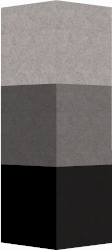 | ||
| Three cubes, with ambient 1.0 (top), 0.5 (middle) and 0.0 (bottom) | ||
| Build required | 1 | |
| Version required | 0.3.9 | |
The ambient command sets the ambient component of the current surface lighting properties.
Usage
ambient intensity [tag=] [name=] [global]
Arguments
- Intensity
- The intensity with which ambient light will effect the object
Values: Decimals between 0.0 and 1.0
Default: 1.0 - Tag
- Applies the change to a tagged(RWX)/named(OBJ, MD5Mesh) part of the model
- Name
- The name of the object(s) to initiate the command on (see Name for more information)
Default: Current object only - Global
- If set, this will cause a trigger (e.g. activate, adone) to initiate this command for all users have the object in view. Otherwise, the command will be initiated only for the user who activates the trigger
Default: Not set
Example
create ambient 0.2;
Ambient light will have little effect on this object.
|
|
|
|
Triggers: |
|
|
Commands: |
Animate • Animation • Ambient • Camera • Color • Diffuse • Frame • Framerate • Group • Light • Move • Name • Noise • Normalmap • Opacity • Path • Picture • Rotate • Say • Shear • Scale • Sign • Solid • Sound • Specular • Specularmap • Teleport • Teleportx • Teleportxyz • Texture • Url • Visible • Web |