VPUpdater: Difference between revisions
Jump to navigation
Jump to search
(Initial page creation) |
m (Modified the description) |
||
| Line 28: | Line 28: | ||
VPUpdater is designed to enable seamless, automatic updates for VP. Keeping your version up to date with the latest release. | VPUpdater is designed to enable seamless, automatic updates for VP. Keeping your version up to date with the latest release. | ||
It works by running before the main VirtualParadise program and checking for an update invisibly. If there is an update, it will then ask for confirmation, otherwise it just runs the current version. | It works by running before the main VirtualParadise program and checking for an update invisibly. If there is an update, it will then ask for confirmation, otherwise it just runs the current version and closes itself. The first time the program runs, it will scan VirtualParadise.exe for the version number, then use its own file to keep track of the version after each update. | ||
The first time the program runs, it will scan VirtualParadise.exe for the | |||
==Installation== | ==Installation== | ||
Revision as of 19:05, 7 February 2015
| VP Updater | ||
|---|---|---|
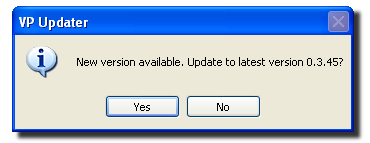
| ||
| Automatic updater for Virtual Paradise | ||
| Creator(s) | Chris D | |
| Initial release | February 07, 2015 | |
| Development status | Active | |
| Type | Utility | |
| License | Open-source | |
| Website | Download here | |
VPUpdater is designed to enable seamless, automatic updates for VP. Keeping your version up to date with the latest release.
It works by running before the main VirtualParadise program and checking for an update invisibly. If there is an update, it will then ask for confirmation, otherwise it just runs the current version and closes itself. The first time the program runs, it will scan VirtualParadise.exe for the version number, then use its own file to keep track of the version after each update.
Installation
- Place VPUpdater.exe in the same folder as you have VirtualParadise and create a shortcut to it.
- Rename the shortcut to VirtualParadise or other desired name and use it for running VP. You can then conveniently place it on your desktop or start menu.
- VPUpdater will do the rest. Seamlessly keeping check of the version each time you run VP via the shortcut and giving you the option to download the new version if there is one, before starting Virtual Paradise.