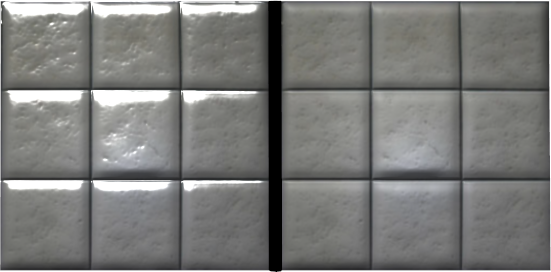Specular: Difference between revisions
Jump to navigation
Jump to search
mNo edit summary |
mNo edit summary |
||
| Line 1: | Line 1: | ||
{{feature|1|0.3.9| |Vp_specular_example.png| | {{feature|1|0.3.9| |Vp_specular_example.png|Panel with specular highlights (left) and without (right) )}} | ||
The '''specular''' command sets the specular component of the current surface lighting properties. | The '''specular''' command sets the specular component of the current surface lighting properties. | ||
Revision as of 01:44, 13 November 2012
| Specular | ||
|---|---|---|
| Panel with specular highlights (left) and without (right) ) | ||
| Build required | 1 | |
| Version required | 0.3.9 | |
The specular command sets the specular component of the current surface lighting properties.
Usage
specular intensity [shininess]
Arguments
- Intensity
- The intensity with which direct light will create a specular effect on the object
Values: Decimals greater than 0.0
Default: 1.0 - Shininess
- The rate of falloff of the shine (Lower is more shiny)
Values: Decimals greater than 0.0
Default: 30.0
Example
create specular 1 30;
|
|
|
|
Triggers: |
|
|
Commands: |
Animate • Animation • Ambient • Camera • Color • Diffuse • Frame • Framerate • Group • Light • Move • Name • Noise • Normalmap • Opacity • Path • Picture • Rotate • Say • Shear • Scale • Sign • Solid • Sound • Specular • Specularmap • Teleport • Teleportx • Teleportxyz • Texture • Url • Visible • Web |