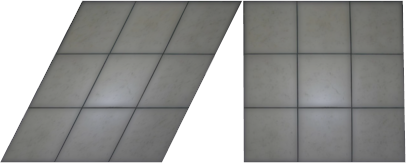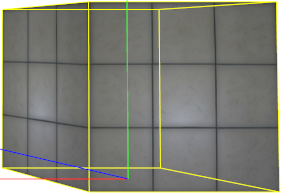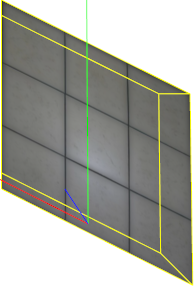Shear
Jump to navigation
Jump to search
| Shear | ||
|---|---|---|
| Panel with shear (left) and without (right) | ||
| Build required | 1 | |
| Version required | 0.3.28 | |
The shear command allows the user to change the angular distortion of an object
Usage
shear z+ [x+] [y+] [y-] [z-] [x-]
Arguments
- Z+
- Controls the distortion along the positive Z-Axis, preserving X and Z volume
Values: Decimal values between negative and positive infinity
Default: 0.0 - X+
- Controls the distortion along the positive X-Axis, preserving X and Y volume
Values: Decimal values between negative and positive infinity
Default: 0.0 - Y+
- Controls the distortion along the positive Y-Axis, preserving Y and Z volume
Values: Decimal values between negative and positive infinity
Default: 0.0 - Y-
- Controls the distortion along the negative Y-Axis, preserving X and Y volume
Values: Decimal values between negative and positive infinity
Default: 0.0 - Z-
- Controls the distortion along the negative Z-Axis, preserving Y and Z volume
Values: Decimal values between negative and positive infinity
Default: 0.0 - X-
- Controls the distortion along the negative X-Axis, preserving X and Z volume
Values: Decimal values between negative and positive infinity
Default: 0.0
Example
create shear 0 0.5 0
create shear 0 0 0.5
|
|
|
|
Triggers: |
|
|
Commands: |
Animate • Animation • Ambient • Camera • Color • Diffuse • Frame • Framerate • Group • Light • Move • Name • Noise • Normalmap • Opacity • Path • Picture • Rotate • Say • Shear • Scale • Sign • Solid • Sound • Specular • Specularmap • Teleport • Teleportx • Teleportxyz • Texture • Url • Visible • Web |